Understanding the Interactive Touch Panel
The advent of technology has brought forth myriad tools designed to enhance communication, facilitate collaboration, and streamline processes within various environments. One such tool, the Interactive Touch Panel, stands out for its versatility and efficacy in fostering interaction in both educational and professional settings. Whether it’s a business meeting aimed at brainstorming innovative ideas or a classroom filled with eager students, the Interactive Touch Panel serves as a pivotal asset. In this article, we will delve into the intricacies of Interactive Touch Panels, their benefits, selection criteria, integration into workflows, and methods to gauge their impact.
What is an Interactive Touch Panel?
An Interactive Touch Panel is a large display screen that allows users to engage with content using touch functionality. Think of it as a digital whiteboard where users can write, draw, and manipulate data in real-time. Most panels utilize advanced technology such as capacitive touch sensors, making them responsive to a range of inputs, from fingers to styluses, providing a seamless and intuitive user experience. The device typically connects to computers or other external devices, allowing it to display content from various sources while enabling direct interaction. They are increasingly popular in environments such as classrooms, boardrooms, and conference centers, creating immersive and engaging experiences.
Main Features and Specifications
Interactive Touch Panels come equipped with a plethora of features that enhance their usability. Key specifications include:
- Touch Sensitivity: High sensitivity is crucial for smooth interaction, supporting multiple touch points to facilitate collaborative efforts.
- Resolution: High-definition displays (e.g., 4K) ensure clarity, making text and images easy to read.
- Connectivity: Support for various connection types, including HDMI, USB, and wireless capabilities, allows for easy integration into existing systems.
- Operating Systems: Many panels function on multiple operating systems, giving users flexibility in software usage.
- Built-in Software: Some devices come pre-installed with collaboration and presentation software, reducing the need for additional downloads.
Common Applications Across Industries
Interactive Touch Panels have found applications in a variety of fields:
- Education: Used in classrooms to facilitate interactive learning experiences, making lessons more engaging and allowing for real-time feedback.
- Corporate Environments: Ideal for presentations and collaborative work, enabling teams to brainstorm and visualize ideas effectively.
- Healthcare: Used in patient care and education, allowing for clear communication of treatment plans and data.
- Events and Exhibitions: Engaging audiences with interactive displays that provide information and sponsorship visibility.
The Benefits of Using an Interactive Touch Panel
The adoption of an Interactive Touch Panel goes beyond just having a modern display; it provides substantive benefits that can transform how communication and collaboration occur within organizations.
Improved Engagement in Presentations
Traditional presentations can often lead to disengagement, and audiences may struggle to connect with static slides. An Interactive Touch Panel revitalizes presentations by allowing presenters to interact with the content directly, making the experience more dynamic. By integrating multimedia elements and inviting audience participation, presenters can create a more engaging environment that keeps attention focused.
Enhanced Collaboration among Teams
Collaboration thrives in an interactive environment. Teams using an Interactive Touch Panel can brainstorm and share ideas in real-time, regardless of location. Multiple users can interact simultaneously, tapping into the collective intelligence of the group. This enhanced collaboration can lead to innovative solutions and quicker decision-making processes.
Streamlined Workflows and Productivity
With functionalities like screen mirroring and seamless sharing of documents, the Interactive Touch Panel can significantly streamline workflows. It eliminates the need for excessive paperwork, facilitates faster access to files, and fosters an atmosphere where information can be disseminated quickly. This results in heightened productivity as teams can focus on the tasks at hand without distraction.
Choosing the Right Interactive Touch Panel
Finding the perfect Interactive Touch Panel for your needs involves evaluating several factors to ensure that you invest wisely.
Key Considerations for Selection
When selecting an Interactive Touch Panel, consider the following aspects:
- Size: Assess the size of the panel needed based on the room size and audience capacity.
- Durability: Choose panels designed for heavy usage, especially in high-traffic environments like classrooms or conference rooms.
- Usability: Ensure that the interface is intuitive, making it easy for users of all technical skill levels to interact with it.
Comparing Different Models and Brands
There are numerous models and brands available in the market, each offering unique features. It’s essential to compare different models not only based on price but also features that align with your organizational needs. Look for reviews, product comparisons, and customer testimonials to help inform your decision.
Assessing Budget and Value for Investment
While budget constraints are a reality for most organizations, it’s crucial to assess the value derived from investing in an Interactive Touch Panel. Balance the initial costs against long-term benefits, such as increased productivity and improved engagement, to determine the overall return on investment.
Integrating the Interactive Touch Panel into Your Workflow
After selecting the appropriate Interactive Touch Panel, the next step is to effectively integrate it into your workflow to maximize its benefits.
Setting Up the Panel for First-Time Use
Proper setup ensures that the Interactive Touch Panel functions smoothly. This includes connecting it to the respective devices, calibrating touch sensitivity, and installing necessary software. Ensure a comfortable layout that encourages collaboration and access for all users.
Best Practices for Usage in Meetings
To get the most from the Interactive Touch Panel during meetings, consider employing these best practices:
- Encourage all participants to engage with the panel by taking turns presenting ideas.
- Utilize collaborative software that allows real-time document editing and sharing.
- Be mindful of time management to allow ample time for discussion and interaction.
Training Staff for Maximum Efficiency
Offering training sessions for staff is vital for ensuring that they feel comfortable using the Interactive Touch Panel. Training should cover how to interact with the panel, operate software, and troubleshoot common issues. This investment in training will foster a productive environment and maximize the potential of the technology.
Measuring the Success of Your Interactive Touch Panel
The final step involves assessing how well the Interactive Touch Panel meets its intended objectives.
Tracking User Engagement Metrics
Gather data on how the Interactive Touch Panel is being utilized. This can include metrics such as how often it’s used in meetings, the duration of use, and participant engagement levels. User feedback sessions can also provide insights into how effective the tool is perceived to be.
Gathering Feedback for Improvements
Encouraging feedback is crucial in identifying areas of improvement. Conduct regular surveys to collect insights from users on their experiences and suggestions for enhancements. This feedback can be pivotal in refining your approach to using the panel effectively.
Evaluating the Impact on Team Performance
Lastly, measure the direct impact of the Interactive Touch Panel on team performance. Is collaboration more fluid? Are meetings more productive and engaging? Evaluate these factors comprehensively to determine if the investment was worthwhile, making adjustments as necessary based on this evaluation.










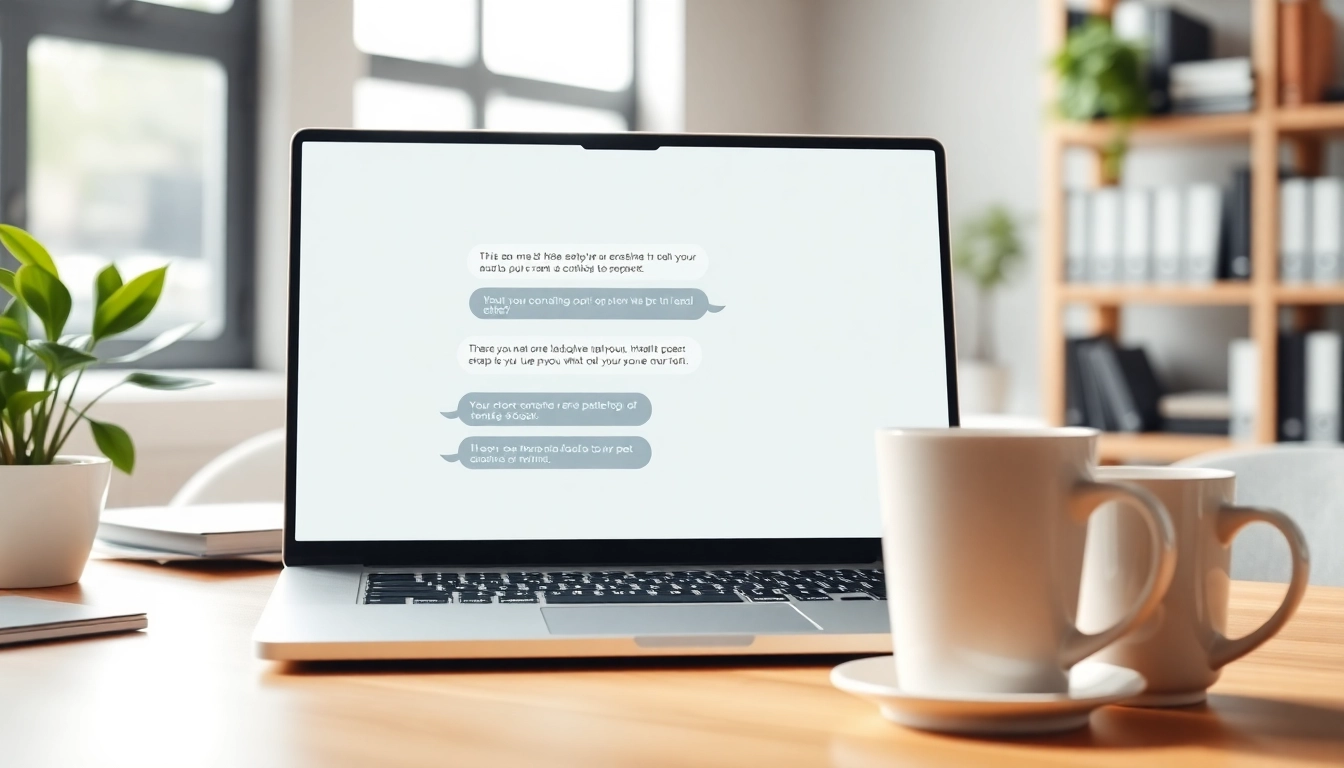



Leave a Reply