Understanding WhatsApp Hacking
In an age where smartphones dominate the communication landscape, the emergence of instant messaging apps like WhatsApp has transformed how people connect. However, this convenience also comes with vulnerabilities. The term whatsapp hacker encapsulates the growing concern of unauthorized access to personal accounts, leading to privacy invasions and security breaches. Understanding the mechanics behind WhatsApp hacking is crucial for safeguarding your account and personal information.
Common Methods Used by Hackers
Hackers employ a variety of techniques to compromise WhatsApp accounts. Here are some of the most common methods:
- SIM Swapping: This technique involves convincing your mobile carrier to transfer your phone number to a SIM card controlled by the hacker. Once the number is transferred, they can receive authentication codes sent via SMS, allowing them to gain access to your WhatsApp account.
- Phishing: Hackers often deploy phishing tactics where they impersonate WhatsApp in emails or messages, tricking users into providing their verification codes or other sensitive information.
- WhatsApp Web Exploits: By gaining access to the WhatsApp Web session, hackers can read messages in real-time. This is typically done through social engineering, where they convince the target to log into WhatsApp Web on a public or compromised computer.
- Malware: Malicious software can be installed on a user’s device, allowing hackers to monitor activities on their WhatsApp, including reading messages and accessing sensitive data.
- Social Engineering: This method involves manipulating individuals into divulging confidential information by exploiting their trust. Hackers may impersonate friends or relatives to solicit sensitive details.
Signs Your WhatsApp Might Be Hacked
Being vigilant is key to detecting a breach. Here are some signs that your WhatsApp account may have been hacked:
- Unrecognized Devices: If you notice unfamiliar devices logged into your WhatsApp Web account, it’s a clear sign that your account security has been compromised.
- Message Activity: Sudden spikes in message activity, including messages sent that you didn’t write, can indicate unauthorized access.
- Verification Code Requests: If you receive requests for verification codes that you didn’t initiate, it could indicate that someone is trying to gain access to your account.
- Changed Account Information: Changes to your profile picture or status that you did not authorize are also red flags.
- Login Alerts: Receiving notifications about login attempts from unknown devices can alert you to potential breaches.
Immediate Steps to Take if Hacked
If you suspect that your WhatsApp account has been hacked, taking immediate action is critical. Here are the steps to follow:
- Log Out of WhatsApp Web: If you notice any unfamiliar devices, immediately log out from all sessions by going to WhatsApp Web and selecting ‘Log out from all computers.’
- Notify Your Contacts: Inform your contacts that your account has been compromised to prevent them from falling victim to potential scams.
- Revoke Access: Change the password for any connected accounts or services that could allow access to your WhatsApp account.
- Reset Your Account: Use your phone number to request a new verification code and re-register your account.
- Enable Two-Step Verification: Adopt this added layer of security to deter unauthorized access.
Preventive Measures Against WhatsApp Hacking
Prevention is always better than cure. There are several steps you can take to bolster your WhatsApp security:
Strengthening Your Account Security
Implementing basic security measures can radically improve your account’s safety:
- Use Strong Passwords: Apart from WhatsApp itself, ensure all your linked accounts, like email and cloud storage, utilize strong and unique passwords.
- Regularly Update Your App: Always keep your WhatsApp app up to date to benefit from the latest security patches and improvements.
- Adjust Privacy Settings: Customize your privacy settings to control who can see your profile picture, status, and last seen information.
Importance of Two-Step Verification
Activating two-step verification adds an essential layer of security:
Two-step verification requires a six-digit PIN when registering your phone number with WhatsApp. This feature helps ensure that even if someone obtains your verification code, they will still need your PIN to access your account.
To enable two-step verification, follow these steps:
- Open WhatsApp and navigate to Settings.
- Select ‘Account’ and then ‘Two-step verification.’
- Tap ‘Enable’ and create a six-digit PIN.
Keeping Your Device Secure
Device security is as important as app security. Consider the following practices:
- Install Antivirus Software: Keeping antivirus software up to date helps prevent malware that could compromise your account.
- Be Cautious with Public Wi-Fi: Avoid accessing sensitive accounts over public Wi-Fi networks to reduce the risk of interception by hackers.
- Lock Your Device: Use biometric locks or strong passwords to prevent unauthorized access to your device.
Recognizing Phishing Scams
Phishing scams are one of the most common ways hackers gain access to your WhatsApp account. Recognizing these attempts is vital for protection.
How Phishing Attacks Work
Phishing attacks typically involve deceitful messages that appear legitimate. Hackers impersonate trusted entities, enticing victims to click on malicious links or provide personal information.
Common tactics include:
- Emails mimicking official WhatsApp communications.
- Messages with promises of rewards in exchange for clicking a link.
- Requests for sensitive data presented as routine security checks.
Identifying Phishing Messages
Here are ways to spot phishing attempts:
- Check the Sender’s Address: Look for misspellings or a domain that seems off, indicating that the message may not be from an official source.
- Be Wary of Urgency: Phishing messages often create a false sense of urgency to compel quick responses, making it easier for them to succeed.
- Look for Generic Greetings: Legitimate companies will typically address you by your name rather than a generic greeting.
What to Do if You Fall Victim
If you realize you’ve been hooked by a phishing scam, here’s what you should do:
- Change Passwords: Immediately change your passwords for any compromised accounts.
- Run Security Checks: Scan for malware or harmful applications on your device.
- Report the Scam: Contact your email provider and report the phishing attempt to help prevent others from falling victim.
Recovering a Hacked WhatsApp Account
If your account has been compromised, following the proper recovery steps is crucial to reclaiming your digital safety.
Steps for Account Recovery
Restoring access to a hacked account involves:
- Requesting a Verification Code: Open WhatsApp and enter your phone number. Request a verification code to re-establish your account.
- Act Promptly: Hackers may use your account for malicious purposes; react quickly to mitigate damage.
- Change Your Account Settings: After regaining access, modify your privacy and security settings immediately.
Restoring Lost Chats and Data
Once you’ve reclaimed your account, restoring lost conversations is vital:
- Check Cloud Backups: Use cloud backups if enabled; follow the instructions to restore data from Google Drive or iCloud.
- Contact WhatsApp Support: If data is permanently lost, reaching out to WhatsApp customer support may help retrieve additional information.
Protecting Your Information Post-Recovery
After recovering your account, taking further steps to protect your information is essential:
- Re-evaluate Your Security: Reassess the security measures previously in place and strengthen them where necessary.
- Educate Yourself: Stay informed about new and evolving security threats to protect against future breaches.
- Keep Your App Updated: Continue to regularly update your WhatsApp application as new security features are introduced.
Staying Informed About WhatsApp Security
Being aware of security updates and practices is essential for maintaining a secure WhatsApp experience.
Latest Security Updates from WhatsApp
WhatsApp continuously improves its security features. Always check for updates on their official blog or security pages to be informed about:
- New features aimed at enhancing user privacy.
- Recent identified vulnerabilities and their fixes.
- Changes to privacy policies and user agreements.
Resources for Continued Learning
Numerous online platforms offer resources on cybersecurity and safe messaging practices. Consider engaging with:
- Cybersecurity blogs that provide insights and tips.
- Forums dedicated to technology and security discussions (e.g., Reddit, specialized websites).
- Online courses focused on digital safety and privacy measures.
Community Support and Reporting Hacks
Connecting with the community can also prove beneficial:
- Join Forums: Participate in discussions on platforms like Reddit to learn from others’ experiences and share your knowledge.
- Report Hacking Attempts: If you encounter hacking incidents, report them to WhatsApp to help improve security measures and protect others.

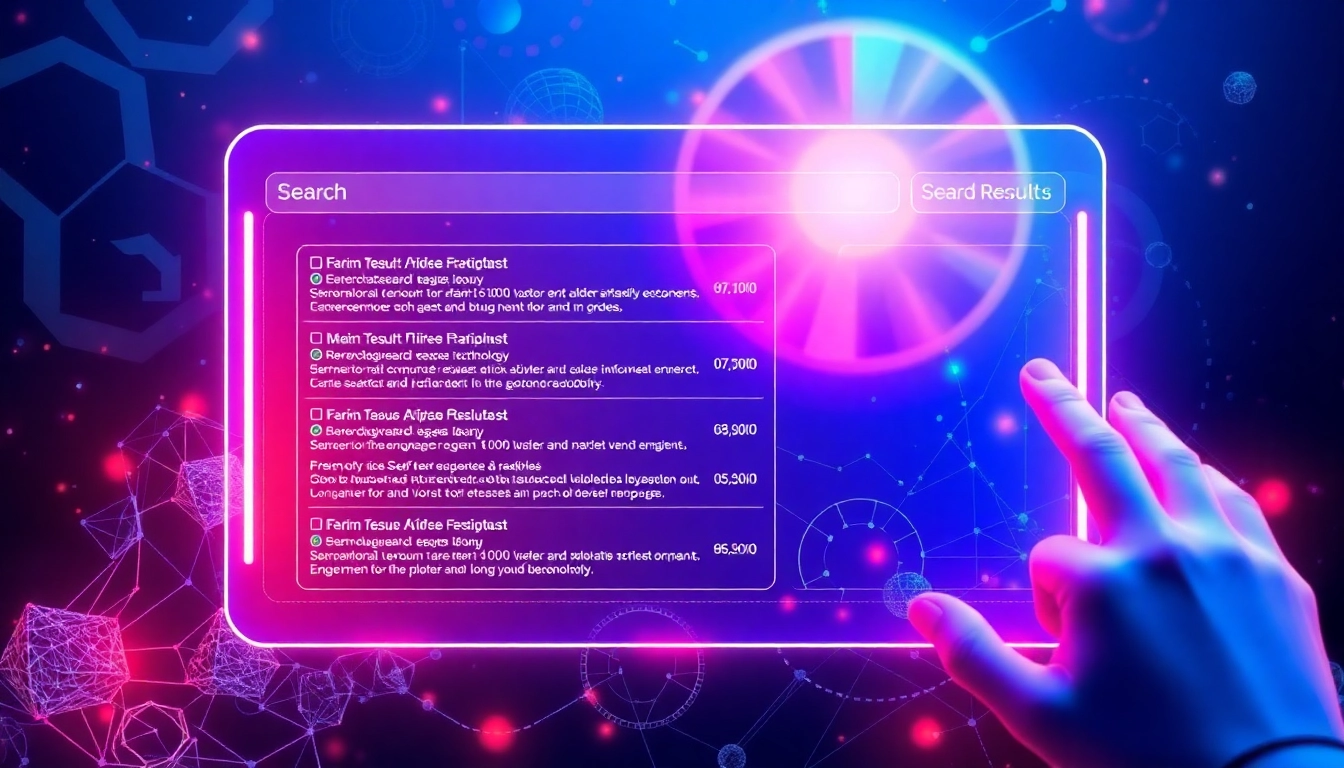
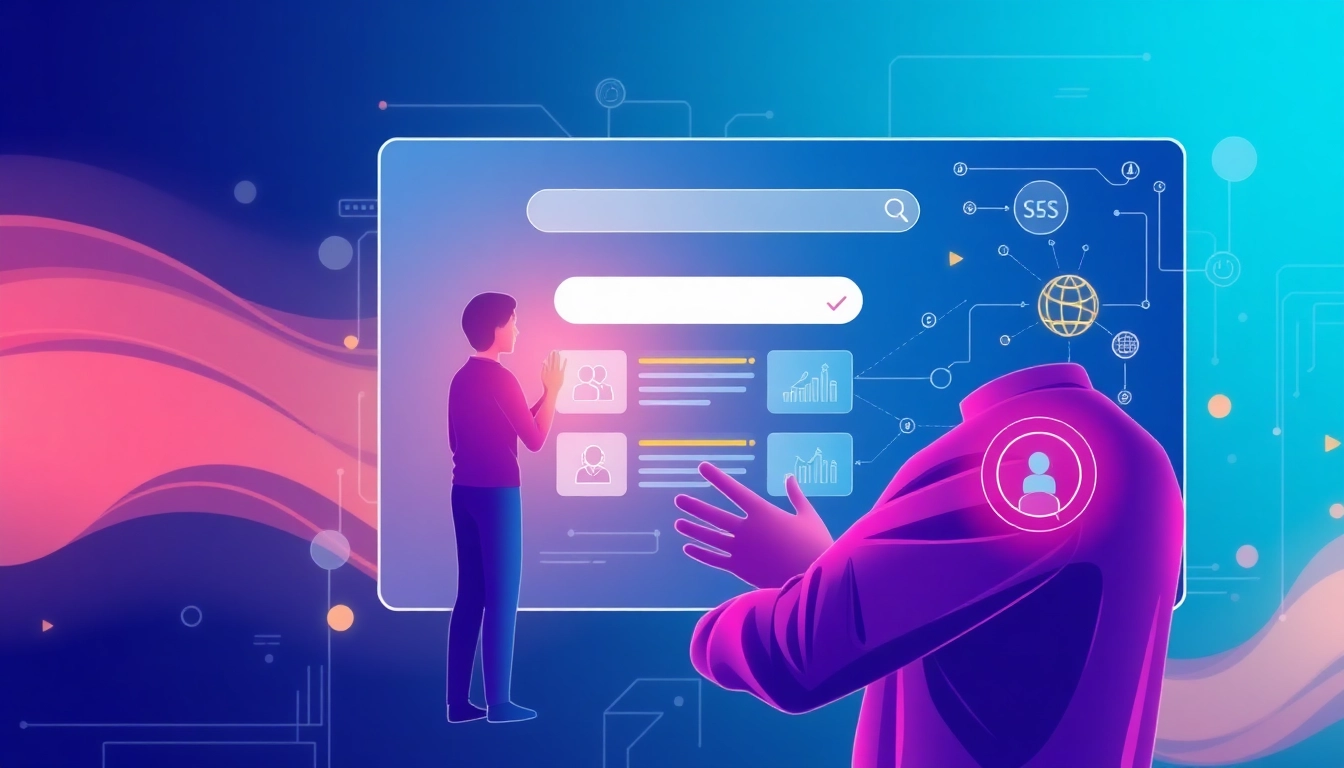


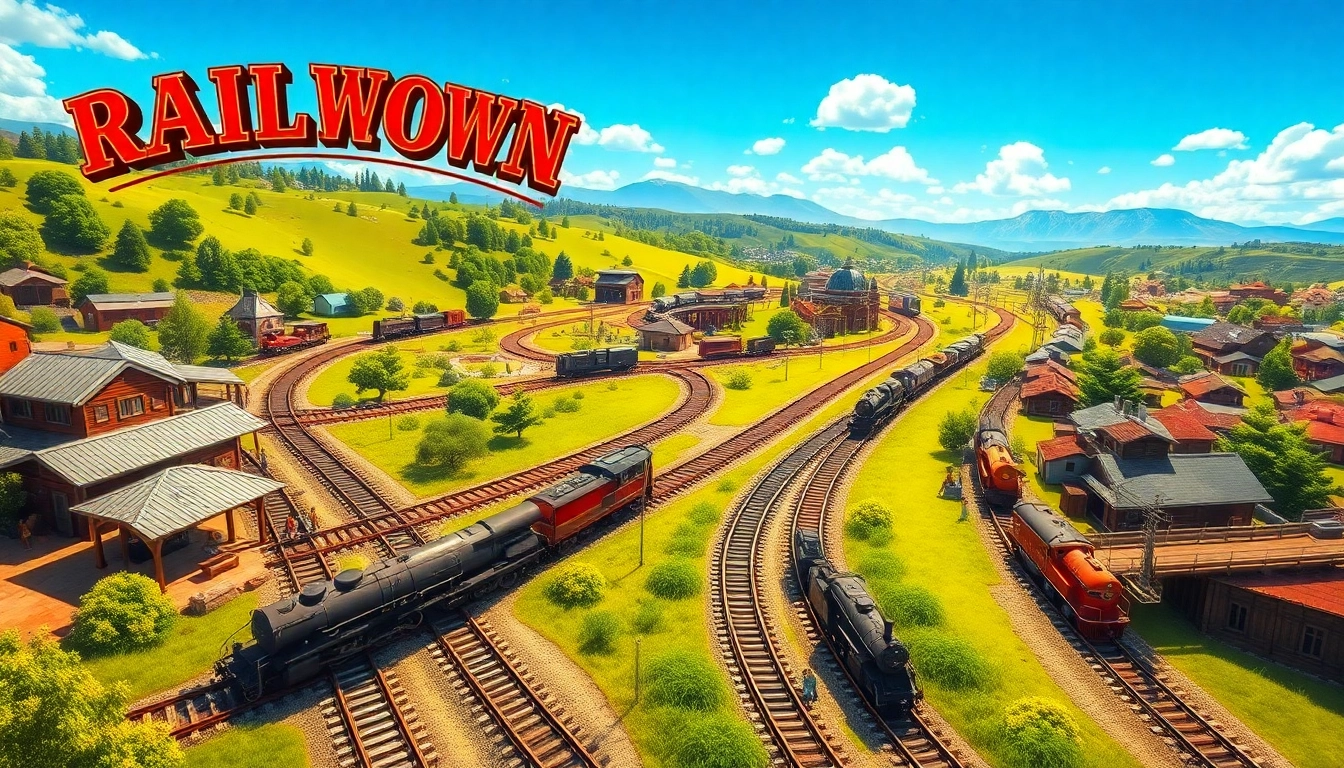

Leave a Reply